|
120#
发布于:2012-05-07 14:19
Re:ბარაკ ობამა უცხოეთში…
მშვენიერიაგანხილვა |
|
|
121#
发布于:2012-05-07 14:21
回 watson1981 的帖子
watson1981:本帖最后由 watson1981 于 2009-3-30 19:21 编辑 blog的地址告诉一下!~ |
|
|
122#
发布于:2012-05-07 19:59
Re:ბარაკ ობამა უცხოეთში…
很强大,没有看懂咯 |
|
|
123#
发布于:2012-05-13 21:20
Re:ბარაკ ობამა უცხოეთში…
用户被禁言,该主题自动屏蔽! |
|
|
124#
发布于:2012-05-20 15:57
Re:ბარაკ ობამა უცხოეთში…
怎么都是方块啊? |
|
|
125#
发布于:2012-05-20 17:38
回 angelavoice 的帖子
angelavoice:怎么都是方块啊? (2012-05-20 15:57) 可能是你电脑里没安装格鲁吉亚字体…… 你可以从这里下一个~ http://titus.fkidg1.uni-frankfurt.de/unicode/tituut.asp |
|
|
126#
发布于:2012-05-21 13:48
回 jazyk 的帖子
jazyk:可能是你电脑里没安装格鲁吉亚字体…… 谢谢啊,可是,我下载之后,产生了一个ttf文件,我把它放到c:\windows\font文件夹之后,仍旧没有效果啊。 浏览器里编码也没有发现有格鲁吉亚字体。 |
|
|
127#
发布于:2012-05-21 14:00
回 angelavoice 的帖子
angelavoice:谢谢啊,可是,我下载之后,产生了一个ttf文件,我把它放到c:\windows\font文件夹之后,仍旧没有效果啊。 是不是需要照着Instruction做呢? Open the folder where you saved the file and double-click to extract it. Then open your machine's control panel, folder "fonts", and choose (upper left toolbar) "file: install new font". Then choose the folder that you have the extracted file in, and click OK. Then you can use the font with software like Word and OpenOffice. 我用的mac,打开ttf文件后就有Install Font按钮,需要安装才可以吧…… |
|
|
128#
发布于:2012-05-22 12:50
Re:ბარაკ ობამა უცხოეთში…
yeah,I've already done whese.It did work in the MS office. But the point is....Internet Explorer. the small squares are still displayed in the screen.  |
|
|
129#
发布于:2012-05-22 16:11
回 angelavoice 的帖子
angelavoice:yeah,I've already done whese. 按这上面的试下呢? http://z.baidu.com/question/134103653.html |
|
|
130#
发布于:2012-05-23 14:58
|
|
|
131#
发布于:2012-05-23 15:18
|
|
|
132#
发布于:2012-05-29 14:05
Re:ბარაკ ობამა უცხოეთში…
现在最激动的是可以输入很多语言了,字符支持很不错 |
|
|
133#
发布于:2021-08-20 19:07
|
|
上一页
下一页