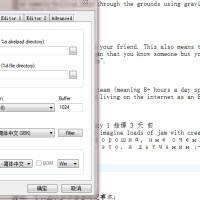-
或者怎么 设置编码?
◆
◆

-
ECUMENICAL:================update 2014年11月8日==================== 1.1 选择字体为 fang song 或其他; 1.2 选择编码为UTF-8 (注,Aklepad找不到“unicode”); 1.3 发现不能显示国际音标和瑞典语...(2014-11-08 15:09)

-
ECUMENICAL:questions on 7th floor solved. the windows itself contains the arabic or hebrew input. except japanese and korean and chinese. ششششششش α...(2014-10-22 21:07)

-
ECUMENICAL:[图片](2014-09-19 11:32)

-
iepaul:那就只好试试UTF-8编码了。这个我没有用过。平常遇到无法显示的文字,都是用Unicode或者Unicode big edian解决的。(2014-09-19 08:55)

-
sharrum:换成UTF-8后也要选一选不同的字体。有些字体不支持某些文字。(2014-09-19 01:14)

-
ECUMENICAL:占楼 (2014-09-18 19:08)

-
ECUMENICAL: 换了一个flashpad; akelpad没有unicode选项 [table width="100%" border=1] [tbody] [tr][td]windows自己的记事本[/td] [td]经常卡死[/td] [/t...(2014-09-18 18:29)

-
iepaul:用Unicode的编码应该可以显示各种语言。(2014-09-18 11:54)

-
ECUMENICAL:and the displaying of russian is terrible.(2014-09-15 14:09)